
Blogger Has Introduced A New Feature For Bloggers. Permalink Is Basically A Permanent Link. Which Points To A Specific Blog Entry Of Post After It Has Passed From The Front Page To Archives. It Is Generated By Blogger Automatically. Whenever You Post Something In Your Blog. For Example, An Automatic Permalink. Which Is Automatically Generated By Blogger Looks Like http://yourblog.blogspot.com/2013/02/my-blogger-services.html . But Blogger Has Now Provided A New Feature Called Permanlink In Blogger. By Using, Which You Can Choose Your Custom Link For Your Post. Which You Are Going To Post. By Making Best And Correct Use Of Custom Permalink Bloggers Can Get More Traffic To Their Blog. Use Of High Traffic Keywords, Will Help You To Get More Traffic Through Custom Url To Your Blog. How It Works And Where Is It Located. Let's See Below Pictures.
How Permalink Works?
- In The Posting Option, Just Below Shedule It Is Located. Click On It.
In Above Picture, You Can See Automatically Generated Link Is Selected As Default. If You Want To Choose Link By Yourself. Then Continue Following.
- Click On Custom Permalink.
After Clicking On Custom Permalink. You Will Be Able To Write Your Own Decided Url There.
- Click On Done.
Note:This Feature Dosen't Works On Old Post's. You Can Only Modify The Url Of New Posts. Which You Have To Post.


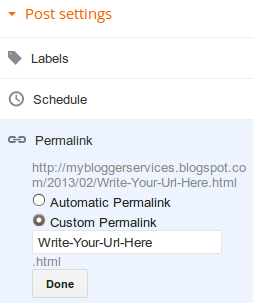
No comments:
Post a Comment
Your Reviews About This Post