Millions Of People Are Using Blogger Platform. So, People Are From Different Area's, From Different Countries. People From Different Countries Own Different Languages. For Example, The Language Of Spain Is Spanish, Language Of France Is French, The Language Of Pakistan Is Urdu Etc. So, The People Who Are Interested In Blogger And Want To Use It. But They Are Not Good In English. Then This Would Be Better For Them To Change Their Blogger Dashboard Language Into Their Mother Tongue Or Into Their National Language. So, They Will Feel Comfortable In Using Blogger. Blogger Is Providing This Facility To Use Blogger In Any Language. Almost Every National Language Is Provided By Blogger.
Pages
28 August 2013
18 July 2013
How To Install Third Party Blogger Template
A Template Is A Pattern Or An Overlay In Designs. In Web Designing, A Pattern Or Design Of Web Page Is Called Template. Templates Make Your Blog Look Beautiful And Attractive. Template Has An Important Role In The Life Of A Blog. It Can Attract More Visitors Than The Content Inside The Blog. There Are Many Blogger Templates Available On Internet. You Can Download Your Favorite One For Free And Can Use It In Your Blog. There Are Many Web Designers, Who Offer Premium Web Templates. Which You Can Buy. You Can Order The Designer To Design As You Want. Instead Of Buying Many Ready Made Free Templates Are Available. You Can Edit, Make Changes And Can Use For Your Blog. But Keep In Mind, That Google Has No Official Website For Blogger Templates Distribution. So, There Is No Safe Source For Trustworthy Templates.
Category
Blogger Templates,
Blogging Tips
17 May 2013
How To Add Portable Blogger Contact Form Widget
 Contact Form Is Indeed Necessity For A Blog. It Helps Your Reader To Contact You Easily Without Any Problem. Readers Can Ask Question Or Suggest You Something Through Using Contact Form. Which You Should Have On Your Blog. We Have Shared An Contact Form Already With You. Which You Can Place On Any Page Of Your Blog By Putting Code. But Blogger Has Updated Its Widgets Portion And Added One More Widget In Their Widget Family. They Added A Contact Form Widget. Which Is Available For Bloggers. This Contact Form Is Portable And Can Be Easily Moved Anywhere In A Blog. In Today's Post, We Will Learn That How Can We Add This New Portable Contact Form In Your Blog.
Contact Form Is Indeed Necessity For A Blog. It Helps Your Reader To Contact You Easily Without Any Problem. Readers Can Ask Question Or Suggest You Something Through Using Contact Form. Which You Should Have On Your Blog. We Have Shared An Contact Form Already With You. Which You Can Place On Any Page Of Your Blog By Putting Code. But Blogger Has Updated Its Widgets Portion And Added One More Widget In Their Widget Family. They Added A Contact Form Widget. Which Is Available For Bloggers. This Contact Form Is Portable And Can Be Easily Moved Anywhere In A Blog. In Today's Post, We Will Learn That How Can We Add This New Portable Contact Form In Your Blog.
Category
Blogger Widgets,
Blogging Tips
15 May 2013
How To Add Read More Option In FeedBurner Feeds
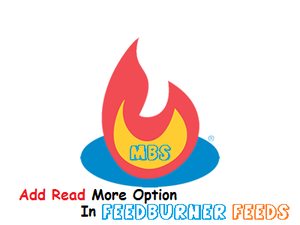 Whenever You Visit Your Blog Feeds. You Might Have Seen Your Blog Posts There. Which Are Showed In Full Length There. Which Has Bad Impression On Reader. Readers Got Confused. Because, Posts Are Mixed Up. Because It Don't Has Read More Option. By Using Read More Option In Feeds Posts. You Can Minimize Each Post And Can Also Make Its Look Better. Your Readers Will Take More Interest In Searching More Posts In Feeds Without Any Problem. Which Post They Want To Read. They Just Have To Click On Read More Option Just Below That Post. So, In Today's Post, We Will Learn How Can We Add Read More Option In Every Post In Feeds.
Whenever You Visit Your Blog Feeds. You Might Have Seen Your Blog Posts There. Which Are Showed In Full Length There. Which Has Bad Impression On Reader. Readers Got Confused. Because, Posts Are Mixed Up. Because It Don't Has Read More Option. By Using Read More Option In Feeds Posts. You Can Minimize Each Post And Can Also Make Its Look Better. Your Readers Will Take More Interest In Searching More Posts In Feeds Without Any Problem. Which Post They Want To Read. They Just Have To Click On Read More Option Just Below That Post. So, In Today's Post, We Will Learn How Can We Add Read More Option In Every Post In Feeds.
Category
Blogging Tips,
Google
13 May 2013
Introduction To Locking And Unlocking Widgets In Blogger
 Widgets Make Look Of Your Blog Better. You Can Add Different Type Of Widgets To Your Blog Related To Different Categories And Which Suits Your Blog. Blogger Widgets Are Easy To Manage. User Can Move, Edit And Remove Widgets. You Might Have Seen That Some Widgets Are Not Removable. Those Widgets Are Locked Widgets. They Can't Be Removed By User. Header Widget And Attribution Widgets Are Example Of Locked Widgets. Unlocked Widgets Are Those Widgets, Which Can Be Easily Removed By Users.
Widgets Make Look Of Your Blog Better. You Can Add Different Type Of Widgets To Your Blog Related To Different Categories And Which Suits Your Blog. Blogger Widgets Are Easy To Manage. User Can Move, Edit And Remove Widgets. You Might Have Seen That Some Widgets Are Not Removable. Those Widgets Are Locked Widgets. They Can't Be Removed By User. Header Widget And Attribution Widgets Are Example Of Locked Widgets. Unlocked Widgets Are Those Widgets, Which Can Be Easily Removed By Users.
Category
Blogger Widgets,
Blogging Tips
20 April 2013
Increase User Engagement With Link Ad Units Feature
Google Is Always Working To Create New Features. Which Provide Benefits To Publishers. Google Has Recently Launched An Update In Link Ad Units In Different Countries. Where Link Units With Ad Previews Are Not Available. We Will Tell Countries Names Of That Countries In This Article Below. Link Units Are Also Available For Ad Previews As Image Thumbnails On Landing Page. Google Adsense Publishers Will Be Paid. When A Reader Will Click On Ads Linked From Link Unit Topics. Link Units Display A List Of Topics. Which Are Related Or Relevant Content Of Your Blog Of Page. The Ads Are Pay-Per-Click Google Ads And These Are Similar To Regular Adsense Ad Units.
Category
Adsense,
Make Money
19 April 2013
Add Google+ Comment Box To Your Blog
Reading And Responding To Comments Of Reader On Your Blog Is Most Important And Rewarding Aspect In Blogging. It Helps You To Connect With Your Reader And To Talk With Them. They Can Share Their Problems About Content With You And Also Can Share Reviews On Posts Through Comments. Before We Shared A Post On Replacing Old Blogger Comment System With Discuss Comments Widget. In This Post We Are Talking About Google+ Commenting. Now You Can Use Google+ Comments Instead Of Old Commenting System On Your Blog. Indeed, It Is A Great Feature Introduced By Blogger Recently. Readers Of Your Blog Will See Google+ Comment Box Instead Of Old Blogger Comment Box. Reader Can Comment Using Their Google+ Profile On Your Blog Now.
Category
Blogger Widgets,
Blogging Tips,
Google Plus
Subscribe to:
Posts (Atom)




