Google Analytics Is A Online Traffic Management Tool. It Lets You Measure User Interactions With Your Blog Across Various Environments, Devices At Google Speed And Scale. It Shows Detailed Information Of Traffic To A Site. It Tells, From Where The Traffic Came To Your Blog. It Measures Web-Enabled Phones, Mobile Websites And Apps. It Tells, Which Keywords Are Used By Traffic To Reach Your Blog. It Also Tells, How Many New And Old Users Visited Your Blog. You Can Get Insights And Data That You Can Act On. It Consists Of Flow Charts And Reports On Traffic Flow To Your Blog. It Is Free Of Cost And Available For Bloggers. Bloggers Can Install This On Their Blog. Take A Look On Measurement Tools, Which Google Analytics Uses For Your Business. Its Quite Easy To Install Google Analytics On Your Blog. Its Easy To Connect Your Blog With Google Analytics To Montior Traffic. Gain New Insights And Optimize The Performance Of Your Blog.
Connect Your Blog With Google Analytics
- Go To Google Analytics.
- Hit SignUp Button.
- Fill Form And Click On Get Tracking ID.
- Click On I Accept Button To Accept TOS Of Google Analytics.
- Now You Can See Your Google Analytics Tracking ID. You Can See In Following Picture. Its Written In Front Of Tracking ID That Status:Tracking Not Installed.
- Now We Got Tracking ID. Open New Tab Of Your Browser And Open Blogger Account.
- Open Settings Section And Then Click On Other.
- Now Copy Tracking ID And Paste In Google Analytics Section.
- Now Click On Save settings Button To Save Settings.
- Open Template Section And Find Following Tag Inside It.
</body>
- Copy And Paste Following Code Before Above Tag.
<b:include data='blog' name='google-analytics'/>
- Save Template. You Are Done.
Google Analytics Updates Its Reports After Every 24 Hour. You Have To Wait At Least 24 Hours. Sign In To Your Analytics Account After 24 Hours To See Status Of Your Blog. If Everything Is Working Fine. Then Its Good. If Having Any Problem In Installing Google Analytics In Your Blog. Then Comment Your Question. Subscribe And Join MBS.

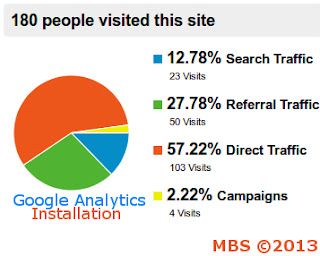




You know the steps actually work, and there are no hitches. Thanks for sharing this. website design.
ReplyDeleteInstalling Google Analytics is a huge step towards personalized online ... This article tells you how to install Google Analytics to track your Blogger web site. his post
ReplyDelete