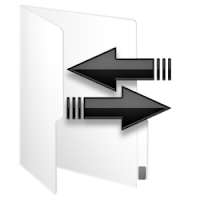 If You Are Having Problem In Transferring Data From Old Blog To New Blog. Then Don't Worry. Today, In This Article, I Will Tell You, That How You Can Transfer Your Data From One Blog To Another Blog. It's Very Easy To Move Your Data. You Don't Need Special Skills For Moving. Why To Transfer Data From Old To New Blog. You Have To Transfer Your Data. If You Are Having Problems In Previous Blog's Url Or Having Some Faults In Previous Blog. Or If Have Applied For Google Adsense And Google Didn't Approved It (Your Request). In This Situation, You Need New Email Id To Apply Again For Adsense. Then You Need To Transfer Your Data To New Blog On That You Created On New Email Id. Enough Talking. Now Follow Simplest Steps Below To Move Your Data.
If You Are Having Problem In Transferring Data From Old Blog To New Blog. Then Don't Worry. Today, In This Article, I Will Tell You, That How You Can Transfer Your Data From One Blog To Another Blog. It's Very Easy To Move Your Data. You Don't Need Special Skills For Moving. Why To Transfer Data From Old To New Blog. You Have To Transfer Your Data. If You Are Having Problems In Previous Blog's Url Or Having Some Faults In Previous Blog. Or If Have Applied For Google Adsense And Google Didn't Approved It (Your Request). In This Situation, You Need New Email Id To Apply Again For Adsense. Then You Need To Transfer Your Data To New Blog On That You Created On New Email Id. Enough Talking. Now Follow Simplest Steps Below To Move Your Data.How To Transfer?
- Go To Your Old Blog From Which You Want To Transfer Data.
- Click On Setting's Tab In Your Blog's Dashboard.
- Now Click On Export Blog.
- Now Click On "Download Blog" Button And Download Blog Data.
- Save Downloaded File And Go To Your New Blog In Which You Want To Transfer Downloaded Data.
- Now Go To Dashboard Of New Blog And Click On Settings Tab Again.
- Now Click On "Import Data".
- Click On Choose File And Select Downloaded File. Enter Security Characters And Check Box For Automatically Publish All Imported Posts And Click On Import Blog Button.
This Step Will Take Few Second's And Your All Data Will Be Published To Your New Blog With Real Date And Time Of Posts.
Note: Your Widgets And Template Of Old Blog Will Not Be Published In Your New Blog. If You Want To Upload Your Widgets And Template From Old Blog. Then Download Your Template From Your Old Blog And Upload It To New Blog.
You Are All Done.



No comments:
Post a Comment
Your Reviews About This Post