Favicon Stands For Favorite Icon. It Is An Icon. Which Appears On The Left Side Of A Tab Of A Browser. Browsers Show Favicon In The Address Bar And Next To The Page's Name In List Of Bookmarks. In
Blogger Blogs, As Blogger Has Default
Nav-Bar. Is Also Has A Default Favicon For All Blogger Blogs. But, If You Want Your Website To Look Unique From Others. It Also Attracts
Your Visitors. May Some
Visitors Visit Back On Later Time Just For Viewing Your Favicon. You Should Also Replace Your Unique Favicon With Blogger's Default Favicon. You Can Put Or Add Many Types Of Favicons To Your Blog. In The Shape Of Scrolling Images Or Simple Images. In Today's Post, We Are Going To Learn About Adding Your Favourite Favicon To Your Blog.
Requirements!
You Will Have To Design Favicon. Which You Want To Place Beside The Name Of Your Blog. Favicon Should Be
16px Or
16px*16px In Size. Its Size Should Be Less Than
100kb.
How To Add Favicon To Your Blog
Its Simple To Add Favicon To Your Blog. Just Follow Simple Step Below To Place It.
- Go To Blogger > Layout.
- Edit Favicon Widget.
- Widget Will Be Opened In Mini Window Like Following Picture.
- Click Browse Button And Choose Your Favicon And Then Click Save Button.
- Your Favicon Is Uploaded. Take A Look At Below Pictures.
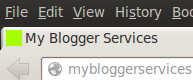 |
| This Is How Your Favicon Will Appear In Browser |
Note!
Favicon Is Successfully Added To Your Blog. If It's Not Appearing Yet In Browser. Then Dont Worry And Dont Try To Remove It. It Can Take Some Time To Appear In Browsers. So, You Should Have To Wait Till The Appearance Of Favicon. Enjoy And Keep Visitng MBS. Join And Subscribe.

I am going to add the fav icon to my blog by implementing this blog information.
ReplyDeleteWeb Design Company | Web Design Companies